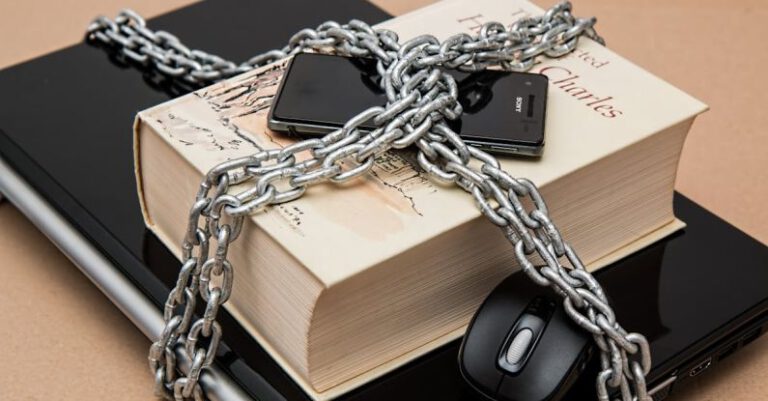The Do’s and Don’ts of Public Wi-fi Shopping
Public Wi-fi networks have become a convenient way for people to shop online while on the go. Whether you’re at a coffee shop, airport, or shopping mall, accessing public Wi-fi makes it easy to browse through your favorite online stores and make purchases. However, using public Wi-fi for shopping comes with its own set of risks and precautions that need to be taken into consideration. In this article, we will explore the do’s and don’ts of shopping on public Wi-fi networks to help you stay safe and secure while making your online purchases.
**Do’s**
**Use a Virtual Private Network (VPN)**
When shopping on public Wi-fi networks, it’s crucial to use a Virtual Private Network (VPN) to encrypt your data and protect your sensitive information from potential hackers. A VPN creates a secure connection between your device and the internet, ensuring that your online activities remain private and secure. By using a VPN, you can shop with peace of mind knowing that your personal and financial information is safe from prying eyes.
**Verify the Website’s Security**
Before entering any personal or payment information on a website, make sure to verify that the website is secure. Look for the padlock icon in the address bar and ensure that the URL starts with “https://” instead of “http://”. Secure websites encrypt data to protect it from cyber threats, so always double-check the security of the website before making a purchase.
**Disable Automatic Wi-fi Connections**
To prevent your device from connecting to unsecured public Wi-fi networks without your knowledge, disable automatic Wi-fi connections on your device. This will give you more control over which networks you connect to and reduce the risk of falling victim to malicious Wi-fi networks set up by cybercriminals.
**Don’ts**
**Avoid Accessing Sensitive Information**
When connected to a public Wi-fi network, it’s best to avoid accessing sensitive information such as your bank account, social security number, or any other confidential data. Public Wi-fi networks are often unsecured, making it easy for hackers to intercept your data and steal sensitive information. To protect yourself, save tasks that involve sensitive information for when you are on a secure and trusted network.
**Don’t Use Public Computers for Shopping**
Avoid using public computers for shopping, especially when connected to public Wi-fi networks. Public computers may not have the necessary security measures in place to protect your data, making it easier for cybercriminals to access your information. If you need to make a purchase while on the go, use your personal device and a secure internet connection to ensure the safety of your data.
**Don’t Save Payment Information**
While it may be convenient to save your payment information on websites for quicker checkout, it’s not recommended to do so when using public Wi-fi networks. Saving payment information increases the risk of your data being compromised if the network is insecure. Instead, enter your payment details manually for each transaction to reduce the chances of falling victim to cyber attacks.
**Conclusion: Best Practices for Secure Shopping on Public Wi-fi Networks**
Shopping on public Wi-fi networks can be convenient, but it also comes with risks that need to be addressed to protect your sensitive information. By following the do’s and don’ts outlined in this article, you can shop online safely and securely while on the go. Remember to use a VPN, verify website security, and avoid accessing sensitive information when connected to public Wi-fi networks. By taking these precautions, you can enjoy the convenience of shopping online without compromising your data security.